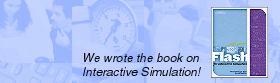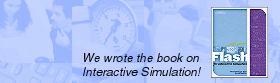Amethyst is pleased to announce that Jonathan Kaye
will teach the first ever 10-week developer course at Drexel
University's Goodwin College of Professional Studies in Philadelphia.
This project-oriented class will be open for registration to developers
in the community who wish to increase their skills in building online
simulation-based training and product prototypes.
Description
Computerized, interactive device simulations, such as flight
simulators, enable learning when it is impractical or inconvenient
to use the real device. The array of multimedia tools available
today makes the production of interactive simulations accessible
to a wider audience of designers and programmers. These tools facilitate
the process of creating simulations such that the challenge of producing
them is less about how to program the specific elements involved,
and more about how to manage the complexities of developing a simulation.
In other words, you need good methodologies for planning, organizing,
designing, and implementing an interactive device simulation. That
is where this class comes in.
Over the ten weeks of this course, students learn to create web-based
interactive simulations such as a digital multimeter and a switch,
as well as to develop their own simulation projects. It teaches
programmers practical applications of state machines (finite state
automata and statecharts) in the design and use of product simulations,
with an emphasis on their use in training and rapid prototyping.
Students learn the principles and processes, as well as their implementation
in Macromedia
Flash MX and Flash
MX 2004 Professional.
Course Outline
The class is organized by weekly topics as follows:
- Fundamentals, Processes, and Project Management
- Simulation-Based Instructional Design
- State Machines and Simulator Design and Organization
- Simple Interface and Non-Visual Components
- Advanced Interface Components
- Designing Simulator API and Simulator/Presentation Integration
- Designing “Model Layer” Processes
- Usability Testing, Data Capture, and Transmission
- Project Reports / Discussion
Prerequisites
Students should have experience with object-oriented programming
in ActionScript or a related language (Java, C++, etc.). Experience
with Flash MX is not required, but strongly suggested.
Target Audience
The class material is aimed at an advanced sophomore or junior Computer
& Information Science or equivalent Engineering level, or professional
developers at device manufacturers or marketing and training service
firms. The class is limited to 20 participants.
Course Texts
|