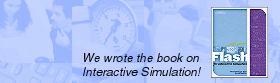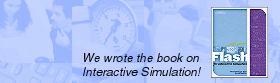| 09:00 – 10:15 |
Solving Performance Problems using Interactive Simulation
Audience: All
Key Outcome: Describe specific performance issues to address
related to the specific project; articulate how this project
fits in the scope of issues facing the company |
| 10:30 – 12:00 |
Instructional Design for Performance-Based Training
Audience: Instructional Designers
Key Outcome: Preliminary storyboard and performance objectives
for project |
| 01:00 – 03:00 |
Introduction to Simulator Design
Audience: Instructional Designers & Developers
Key Outcome: Building a traffic light, designing other simple
devices |
| 03:30 – 05:00 |
Introduction to Component Design
Audience: Instructional Designers & Developers
Key Outcome: Designing components for the project |
| 09:00 – 12:00 |
Designing & Building Simulators using Statecharts
Audience: Developers
Key Outcome: Designing and building parts of the project device(s),
a multi-function timer, and a cell phone, along with key coding
points |
| 01:00 – 02:45 |
Developing Components
Audience: Developers
Key Outcome: Building components using Flash MX and Flash MX
2004. |
| 03:00 – 03:45 |
Connecting the Simulator and Presentation Layers
Audience: Instructional Designers & Developers
Key Outcome: Gain familiarity with issues related to the interaction
of a presentation and simulator, including configuration, communication,
action recording, and user tracking (via AICC and SCORM). |
| 04:00 – 05:00 |
Putting the Pieces Together
Audience: All
Key Outcome: Develop roadmap for remaining work and future. |